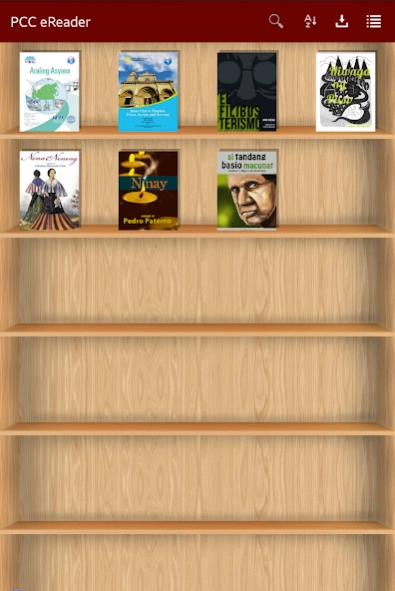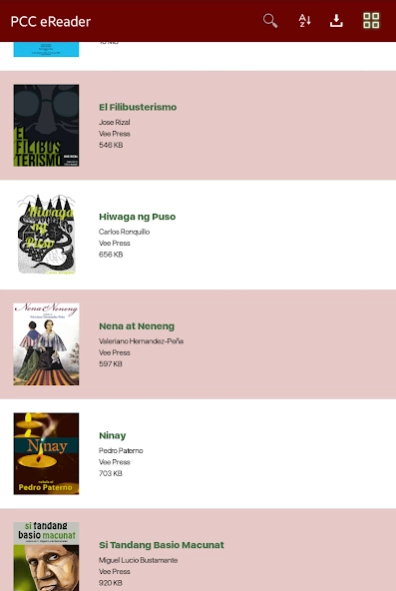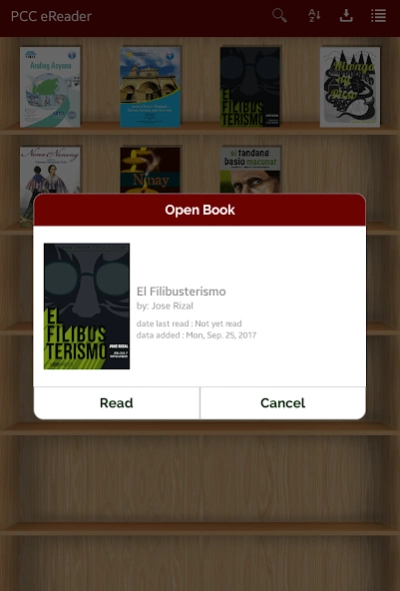Pasig Catholic College eReader 3.5.0
Free Version
Publisher Description
Pasig Catholic College eReader - an eBook reader designed and customized for PCC's students
Explore eBook reading with the Pasig Catholic College eBook Reader, a universal eBook reader application equipped with features especially designed and customized for PCC's students to enhance reading experience.
You can now enjoy the following features with this version:
Book search: Find your favorite titles easily on your book shelf. Just type in the title to locate your eBook on our handy search box and begin reading.
Add books: Import eBooks in EPUB format from your SD Card. Just one click from the book shelf and browse your SD Card for your eBooks.
Universal Reader: Read your PDF files from your SD Card with Vibe Reader.
Made for readers’ convenience: Readers can customize the book's font size, font style, and font and background color. Zoom in or out feature is also available for a customized view.
Intelligent reader: Create bookmarks, make notes, highlight and draw anywhere in the eBook. Save a list of the bookmarked or noted pages and look at the table of contents for easy reference access.
Interactive reader: Play video and audio files from Vibal Textbooks! You can also record and create audio files while reading your books!
Available only for devices with Android 4.0 (Ice Cream Sandwich) up.
About Pasig Catholic College eReader
Pasig Catholic College eReader is a free app for Android published in the Reference Tools list of apps, part of Education.
The company that develops Pasig Catholic College eReader is Vibal Group. The latest version released by its developer is 3.5.0.
To install Pasig Catholic College eReader on your Android device, just click the green Continue To App button above to start the installation process. The app is listed on our website since 2017-09-26 and was downloaded 25 times. We have already checked if the download link is safe, however for your own protection we recommend that you scan the downloaded app with your antivirus. Your antivirus may detect the Pasig Catholic College eReader as malware as malware if the download link to com.vibetechnologies.pccreader is broken.
How to install Pasig Catholic College eReader on your Android device:
- Click on the Continue To App button on our website. This will redirect you to Google Play.
- Once the Pasig Catholic College eReader is shown in the Google Play listing of your Android device, you can start its download and installation. Tap on the Install button located below the search bar and to the right of the app icon.
- A pop-up window with the permissions required by Pasig Catholic College eReader will be shown. Click on Accept to continue the process.
- Pasig Catholic College eReader will be downloaded onto your device, displaying a progress. Once the download completes, the installation will start and you'll get a notification after the installation is finished.